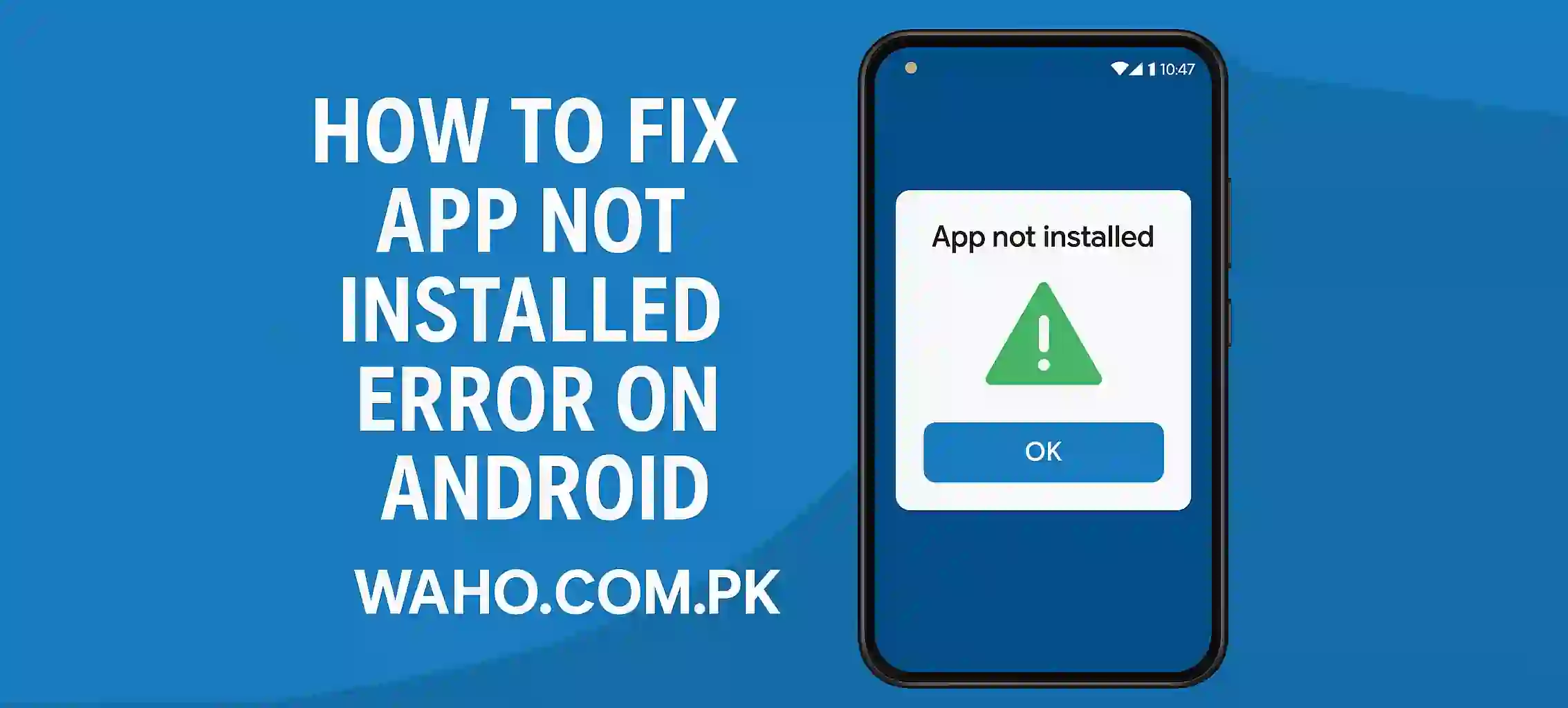Trying to install an app on your Android phone but getting an error that says Fix App Not Installed This is a very common problem and it can be really annoying. But dont worry there are many easy ways to fix this issue. In this guide I will share working methods to solve this problem on any Android device.
What Causes App Not Installed Error
This error usually happens when something goes wrong during the app installation. Some main reasons include corrupted APK file not enough storage old Android version or the app is already installed with a diffrent signature. It can also happen if you are installing from unknown sources without proper settings.
Check Storage Space
Make sure your phone has enough free space. If storage is full the app wont install. Go to settings then storage and delete some files or apps you dont need. After that try installing again.
Enable Unknown Sources
If you are installing APK file from outside Play Store you need to allow install from unknown sources. Go to settings then security then enable unknown sources. In newer Android versions you have to allow it per app like browser or file manager.
Clear Package Installer Data
Sometimes clearing data of the package installer helps. Go to settings then apps then find package installer and clear its cache and data. This can remove any bugs or stuck install process.
Use APK with Correct Signature
If the same app is already installed from another source it may block new install. Uninstall the old version first then install the new one. Also make sure the APK file is not corrupted or damaged.
Final Tip
Always download APKs from trusted sources and check if the app supports your Android version. Restarting your phone before install also helps sometimes.